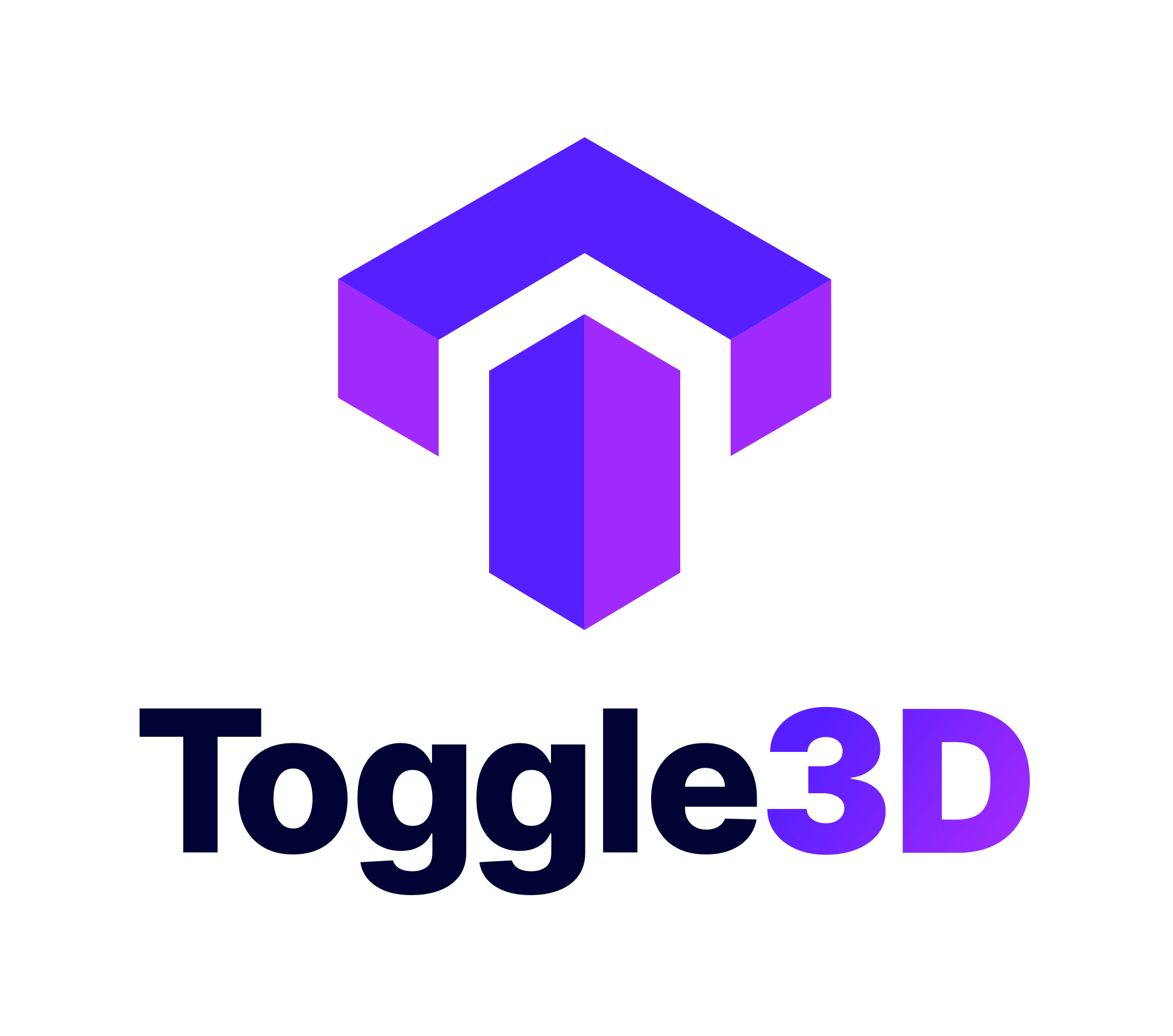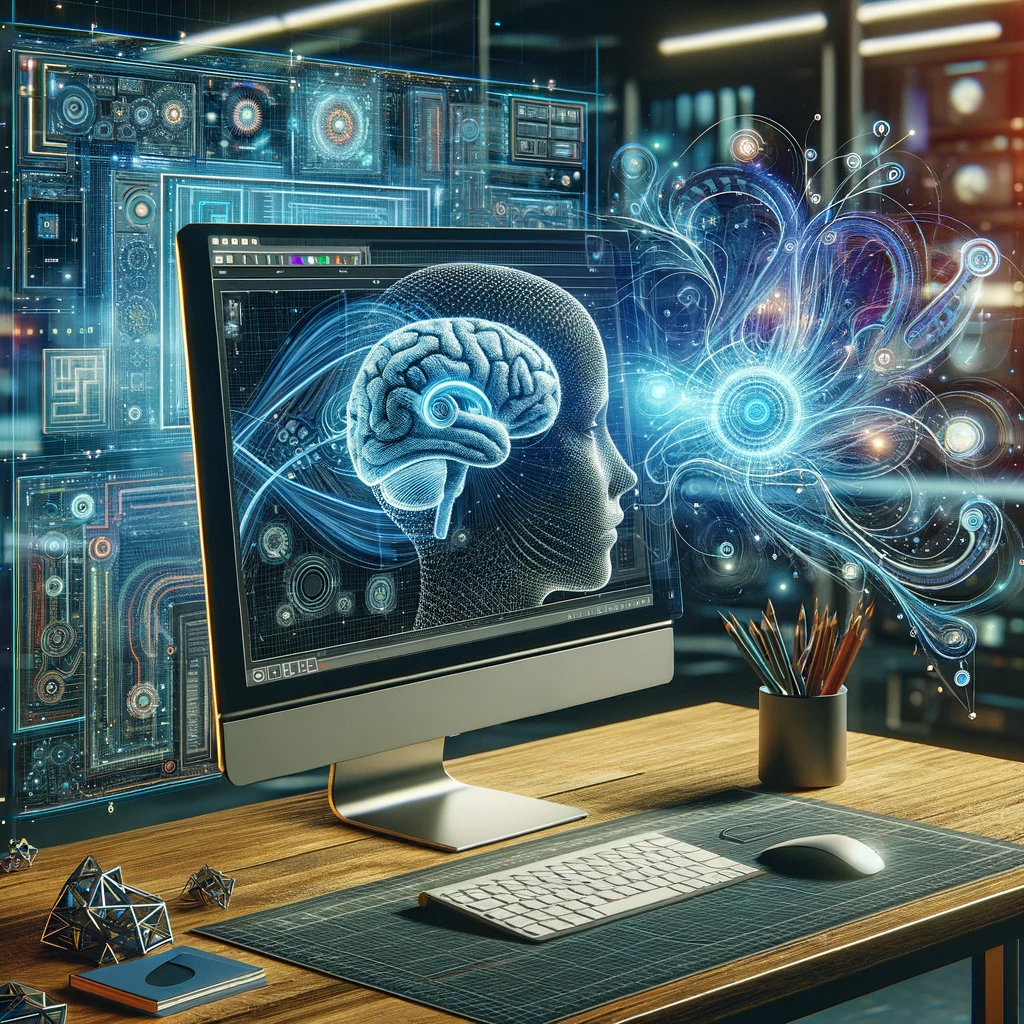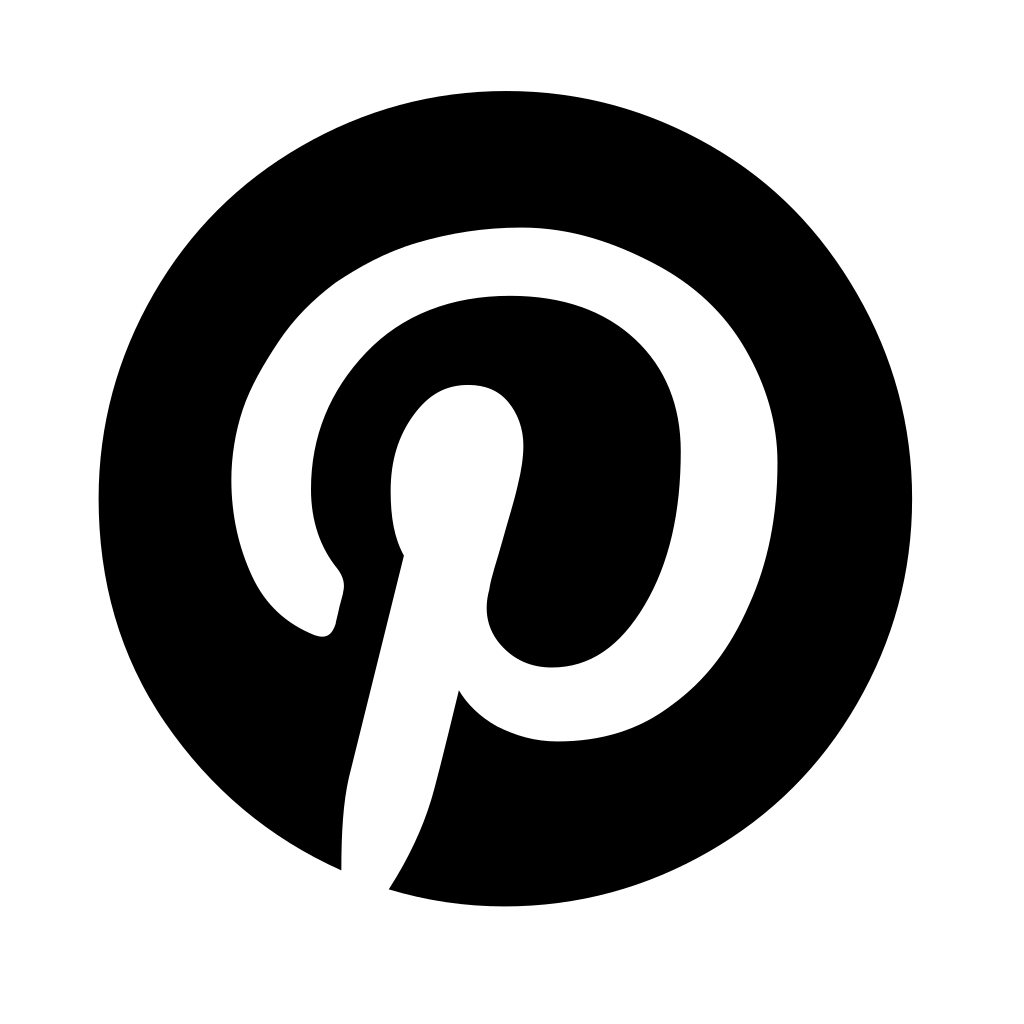In the world of 3D design, textures are the unsung heroes that add color, detail, and life to models. But let's face it, creating realistic textures can sometimes feel like trying to solve a Rubik's Cube blindfolded. Enter Toggle3D, your trusty sidekick in the quest for perfect texturing. Let's dive into how Toggle3D is changing the game and explore some essential tips for texturing like a pro.
Understanding Textures: The Basics
Before we jump into the deep end, let's cover the basics. Texturing is like giving a 3D model its skin – it involves mapping 2D images onto its surface to create realistic details (learn more about texturing). Think of it like dressing up a doll; only instead of clothes, we're using pixels.
Why Toggle3D?
Now, why Toggle3D, you ask? Imagine having a magic wand that turns your texturing process from tedious to terrific. Toggle3D offers intuitive tools that streamline creating, applying, and editing textures, making your models pop with realism (discover Toggle3D's features). It's like having a fairy godmother for your 3D models.
Texture Like a Pro: Tips and Tricks
-
Start with High-Quality Images: Garbage in, garbage out, as they say. Begin with high-resolution images to ensure your textures don't look like they've been through a digital blender.
-
Pay Attention to Scale: Ever seen a brick the size of a car on a building? I hope not. Scaling your textures correctly is crucial for realism. Toggle3D's user-friendly interface helps maintain the correct scale, keeping your designs from looking like a scene from "Honey, I Shrunk the Kids" (Toggle3D tutorials).
-
Mind the Mapping: UV mapping can be as complex as trying to fold a fitted sheet neatly. But with Toggle3D, it's simplified, allowing you to wrap your textures around your models seamlessly, without the usual headache.
-
Layer for Depth: Adding multiple texture layers – like bump maps, specular maps, and reflection maps – can turn a flat, lifeless surface into a rich, tactile one. Toggle3D supports multi-layered texturing, adding that extra oomph to your designs.
-
Experiment and Iterate: The beauty of Toggle3D is its flexibility. Don't be afraid to experiment with different textures and settings. With real-time rendering, you can see your changes instantly, making the creative process as fluid as a Picasso painting session.
Bringing It All Together
In the grand tapestry of 3D design, texturing is a critical thread that weaves together realism and creativity. With tools like Toggle3D, the once-daunting task becomes an exciting adventure in artistic expression. So why settle for bland, lifeless models when you can bring them to vibrant life with the right textures?
As you embark on your next texturing project, remember that Toggle3D is more than just software; it's your partner in creating 3D masterpieces that tell a story, evoke emotions, and push the boundaries of digital art.